You can charge a laptop with a power bank, but you’ll need to make sure it matches your laptop’s specific power requirements. Look for a power bank with a higher wattage output, typically found in models designed for laptops. Confirm it has the right voltage, amperage, and connector type, such as USB-C. High-capacity power banks above 20,000 mAh are beneficial, as laptops consume more power than smartphones. Safety features and using manufacturer-recommended cables are essential to prevent damage. Matching the power bank’s specifications with your laptop guarantees efficient and safe charging. Find out more about choosing the right power bank below.
Understanding Power Bank Basics

When you’re looking to charge your laptop with a power bank, it’s essential to understand the fundamental specifications and capabilities of power banks. Power bank technology has advanced significantly, but there are still limitations you need to be aware of. Not all power banks are designed to handle the power requirements of a laptop. Typically, laptops require higher wattage to charge compared to smaller devices like smartphones. As a result, you should look for power banks that specifically state they’re compatible with laptops.
Additionally, the capacity of the power bank, usually measured in milliampere-hours (mAh), plays an important role. A higher capacity means more energy storage, which is vital for recharging larger batteries found in laptops. However, even with a high-capacity power bank, the charging efficiency might not be 100%. Energy loss during transfer is a common limitation of current power bank technology.
Laptop Charging Requirements
When considering charging your laptop with a power bank, you must first make sure that the power output is compatible with your laptop’s requirements. You’ll also need to check the connector type to ensure it matches your device. Both of these factors are essential to guarantee a safe and effective charging process.
Power Output Compatibility
To guarantee your laptop can be charged effectively, it’s important to comprehend the power output compatibility between your power bank and the laptop’s charging requirements. If the power bank’s output doesn’t match your laptop’s needs, it won’t charge properly, potentially straining the power bank or causing damage to your laptop.
Understanding power bank limitations and charging compatibility is essential. Here are some key points to bear in mind:
- Voltage and Amperage: Confirm the power bank’s voltage and amperage match or exceed your laptop’s requirements. Using a power bank with insufficient power can lead to inefficient charging or even damage.
- Wattage Calculation: Calculate the wattage by multiplying voltage (V) by amperage (A). For instance, a 5V power bank supplying 3A provides 15W. Verify that this wattage meets your laptop’s needs.
- Safety Standards: Opt for power banks with built-in safety features like overcharge protection, short-circuit prevention, and temperature control to safeguard both devices.
Connector Type Requirements
Having the correct connector type is vital for successfully charging your laptop with a power bank. Different laptops require specific connectors, and using the wrong one can result in inefficient charging or even damage. To maximize charging efficiency, it’s important to guarantee connector compatibility between your power bank and laptop. Most modern laptops use USB-C connectors, but some older models might require proprietary connectors.
When considering cable options, it’s best to use high-quality, manufacturer-recommended cables. These cables ensure peak performance and safety. Moreover, make sure that your power bank capacity matches your laptop’s requirements. A power bank with insufficient capacity will struggle to charge your laptop fully, leading to reduced charging efficiency and possible overheating.
Here’s a quick reference table to help you understand the common connector types and their compatibility:
| Laptop Brand | Common Connector Type |
|---|---|
| Apple | USB-C, MagSafe |
| Dell | USB-C, Proprietary |
| HP | USB-C, Proprietary |
| Lenovo | USB-C, Proprietary |
Power Bank Output Specifications

When choosing a power bank for your laptop, you’ll need to understand its output specifications, including voltage and amperage ratings. Look for power banks that support USB-C Power Delivery to guarantee compatibility and efficient charging. Additionally, consider the capacity and efficiency of the power bank to ascertain how long it can sustain your laptop’s power needs.
Voltage and Amperage Ratings
Understanding the voltage and amperage ratings on your power bank is vital for safely and efficiently charging your laptop. Voltage ratings refer to the electrical potential difference, while amperage requirements indicate the current needed by your laptop. Matching these specifications is essential to avoid damaging your devices.
When checking your power bank’s output specifications, look for:
- Voltage Ratings: Confirm the power bank’s output voltage matches your laptop’s input voltage. Most laptops require 19V, but some might work with 12V or 20V.
- Amperage Requirements: Your power bank’s amperage should meet or exceed your laptop’s requirement. If your laptop needs 3A, your power bank should provide at least that much.
- Total Wattage: Multiply voltage by amperage to get the wattage. For example, a power bank with a 20V and 3A output gives 60W, suitable for a 60W laptop.
Ignoring these ratings can lead to insufficient charging or even permanent damage. Always double-check your laptop’s power specifications before connecting it to a power bank. This guarantees not only efficient charging but also the safety and longevity of your devices. Maintaining the right voltage and amperage is key to a secure and effective charging experience.
USB-C Power Delivery
You’ll find that USB-C Power Delivery (PD) is a game-changer for charging your laptop with a power bank, offering higher power levels and faster charging times. This standard allows for a significant increase in charging speed and efficiency, enabling you to power up your laptop quickly and get back to work without long interruptions. USB-C PD can deliver up to 100 watts of power, which is more than enough for most laptops.
When considering connector compatibility, USB-C PD stands out due to its universal nature. Most modern laptops and power banks now feature USB-C ports, making it easier to find compatible devices. However, it’s important to check your laptop’s specifications to make sure it supports USB-C PD, as not all USB-C ports offer this capability.
Despite its many advantages, USB-C PD has limitations. For instance, the actual charging speed can vary based on the power bank’s output capacity and the laptop’s power requirements. Additionally, not all power banks are created equal; some might not support the high wattage needed for efficient laptop charging. Always verify the power bank‘s output specifications to make sure it meets your laptop’s needs, prioritizing safety and performance.
Capacity and Efficiency
While USB-C Power Delivery plays a significant role in efficient laptop charging, the capacity and efficiency of your power bank’s output specifications play an important role in determining overall performance. When evaluating power bank capacity, you’ll want to look at the milliamp-hour (mAh) rating. Higher mAh ratings indicate a greater ability to store energy, which is essential for longer usage times. However, higher capacity doesn’t always translate to better performance; charging efficiency also matters.
Charging efficiency refers to how effectively the power bank can convert stored energy into usable power for your laptop. Inefficient power banks may lose a significant amount of energy during the transfer process, reducing the total available power.
Consider these factors when evaluating a power bank:
- Output Voltage and Current: Confirm that the power bank’s output matches your laptop’s requirements. Mismatched specifications can lead to ineffective charging or even potential damage.
- Conversion Rate: Seek power banks with high conversion efficiency, often expressed as a percentage. A higher percentage is preferable.
- Port Availability: Having multiple USB-C ports can enhance charging efficiency by distributing power more effectively across devices.
Ultimately, understanding both power bank capacity and charging efficiency will help you make a safer, more informed decision.
Compatibility With Laptops
When charging a laptop with a power bank, it’s important to take into consideration the compatibility between the power bank’s output and the laptop’s power requirements. Not all power banks are created equal, and understanding power bank limitations is essential. Your laptop typically requires a specific voltage and wattage to charge efficiently and safely. Confirm the power bank you choose can deliver the necessary power to avoid damaging either device.
One of the key laptop charging tips is to check the power bank’s output specifications. Look for power banks that support higher wattages, such as 45W or 60W, which are more suitable for laptops. Additionally, verify that the power bank has the appropriate output port, like USB-C, which is commonly used for modern laptops. Compatibility can vary greatly, so always consult your laptop’s manual for its power requirements before making a purchase.
Safety should always be your priority. Using a power bank that doesn’t meet your laptop’s specifications can lead to inefficient charging or potential damage. By understanding these aspects, you can choose a power bank that guarantees your laptop is charged safely and effectively, without any unnecessary risks.
Types of Power Banks
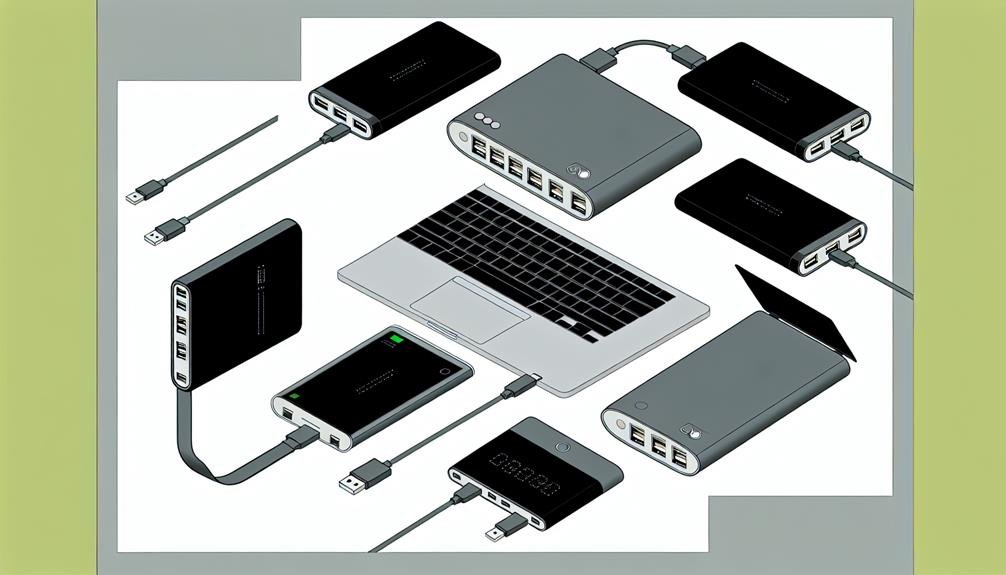
Power banks come in various types, each designed to meet different power needs and usage scenarios. Understanding these types can help you choose the best one for charging your laptop safely and efficiently. Here are three primary categories to ponder:
- Standard Power Banks: These are compact and highly portable, ideal for everyday use. They typically have a moderate charging capacity, making them suitable for smaller devices but may struggle with high-power demands like laptops. Their design aesthetics are often simple and sleek, and they come at a lower price point.
- High-Capacity Power Banks: As the name suggests, these power banks boast a higher charging capacity, making them perfect for energy-intensive devices such as laptops. They might be bulkier, impacting portability, but their advanced design aesthetics and higher price point often reflect their superior performance and additional safety features.
- Solar Power Banks: These are eco-friendly options that come with built-in solar panels. While they offer an unlimited power source, their charging capacity can be inconsistent, depending on sunlight availability. Their portability and design aesthetics vary, and they tend to be priced higher due to their dual charging methods.
Each type has its unique strengths, so ponder your specific needs to guarantee safe and efficient laptop charging.
Capacity Considerations
Understanding the types of power banks is essential, but it’s equally important to contemplate their capacity to guarantee your laptop receives the power it needs. Power banks come with varying capacities, typically measured in milliampere-hours (mAh) or watt-hours (Wh). For charging a laptop, you should look for a power bank with a higher capacity, ideally above 20,000 mAh or 72 Wh. This secures that your laptop’s battery life is adequately supported during charging.
Consider your laptop’s energy consumption as well. A more power-hungry laptop, such as those used for gaming or heavy multimedia tasks, will drain power faster, necessitating a larger-capacity power bank. On the other hand, ultrabooks or lightweight laptops with lower energy consumption may not require as high a capacity but still benefit from a robust power source.
Safety is another critical aspect. Make sure the power bank you choose has built-in safeguards against overcharging, overheating, and short-circuiting. These features protect both your laptop and the power bank itself, guaranteeing a reliable and safe charging experience. Always verify the compatibility between your laptop and the power bank to maximize efficiency and safety.
Charging Speed and Efficiency

To maximize the effectiveness of charging your laptop with a power bank, it’s important to take into account both the charging speed and overall efficiency. The charging times and efficiency can vary greatly depending on the specifications of both the laptop and the power bank. Generally, a power bank with a high wattage output will charge your laptop faster. However, it’s essential to verify that your laptop can handle the power output to avoid any potential damage.
When evaluating power bank limitations and benefits, consider the following:
- Output Power: Higher output power generally means quicker charging times, but check your laptop’s compatibility.
- Efficiency: Not all power banks convert stored energy efficiently. Look for ones with high conversion rates to get the most out of each charge.
- Capacity: A power bank with a higher capacity can provide more charges, but it may also take longer to recharge itself.
Understanding these factors will help you choose the right power bank for your needs. Keep in mind that while the benefits of using a power bank include portability and convenience, limitations like slower charging times compared to direct AC power should be taken into account.
Safety Measures
Securing the safety of both your laptop and power bank during charging is crucial to prevent any potential hazards. Start by following essential charging precautions. Always use cables and adapters that are specifically designed for your devices. Mismatched components can lead to electrical hazards, such as short circuits or even fires.
Next, pay close attention to overheating prevention. Both the laptop and the power bank can generate significant heat during charging. To mitigate this, avoid placing your devices on soft surfaces like beds or couches, which can trap heat. Instead, use a solid, flat surface that allows for adequate ventilation. Regularly check for any unusual warmth in the devices and disconnect them immediately if they become excessively hot.
Adhering to safety guidelines also means not overloading your power bank. Confirm that its capacity is sufficient for your laptop’s power requirements. Overloading can cause the power bank to malfunction or degrade more quickly. Finally, avoid using your laptop while it’s charging from the power bank. This can increase the current load, leading to potential electrical hazards.
Top Power Bank Recommendations

When choosing a power bank for your laptop, prioritize options that offer high capacity, fast charging capabilities, and reliable safety features. You’ll want a device that guarantees you can keep your laptop running smoothly, whether you’re at a café, in a meeting, or on the go.
Consider these top power bank recommendations to enhance your portable charging experience:
- Anker PowerCore+ 26800 PD 45W: This power bank boasts a massive 26,800mAh capacity, which can fully charge most laptops at least once. Its 45W Power Delivery output guarantees fast charging, and it includes multiple layers of protection to safeguard against overheating and short-circuiting.
- RAVPower PD Pioneer 20000mAh 60W: With a 20,000mAh capacity, this power bank is slightly more compact but still powerful. The 60W output is sufficient for many laptops, and its advanced safety features include temperature control and surge protection, ensuring your device’s battery life isn’t compromised.
- Zendure SuperTank 100W: Ideal for heavy-duty usage, this 27,000mAh power bank can charge laptops rapidly with its 100W output. It’s built with robust safety mechanisms like overcharge protection and temperature regulation, making it a reliable choice for long-term, portable charging needs.
These power banks offer a balance of capacity, speed, and safety, guaranteeing your laptop’s battery life is maintained wherever you are.
Frequently Asked Questions
How Long Does It Take to Charge a Laptop With a Power Bank?
Charging time depends on your power bank’s capacity and your laptop’s battery size. Higher power bank capacity and charging efficiency reduce time. Typically, it can take 2-4 hours, but always check compatibility for safety.
Can I Use My Laptop While It’s Charging From a Power Bank?
Yes, you can use your laptop while it’s charging from a power bank, as long as the power bank compatibility is guaranteed. Laptop multitasking is generally safe, but check your device’s specifications to avoid potential issues.
Are There Any Risks of Damaging My Laptop Battery With a Power Bank?
Think of your laptop’s battery as a delicate flower. Risks to battery longevity include overcharging. To avoid them, make sure your power bank has overcharge protection and is compatible. Taking these precautions helps keep your device safe.
Can Power Banks Be Used to Charge Other Devices Simultaneously With a Laptop?
Yes, you can use power banks to charge other devices simultaneously with a laptop, but verify power bank compatibility. Charging speed may vary, and it’s important to check if the power bank supports multiple high-output ports safely.
What Should I Do if My Power Bank Stops Charging My Laptop?
If your power bank stops charging your laptop, start with power bank troubleshooting like checking connections and battery levels. As alternative charging methods, consider using a wall charger or another compatible device to guarantee your safety.
References
- https://www.wikihow.com/Charge-a-Laptop-With-a-Power-Bank
- https://www.lifewire.com/how-to-charge-your-laptop-with-a-power-bank-4768189
- https://www.techradar.com/news/can-you-charge-a-laptop-with-a-power-bank
- https://www.tomsguide.com/how-to/how-to-charge-a-laptop-with-a-power-bank
- https://www.dell.com/support/kbdoc/en-us/000132339/how-to-charge-your-laptop-using-a-power-bank
- https://www.hp.com/us-en/shop/tech-takes/charging-laptops-with-power-banks
- https://www.digitaltrends.com/computing/how-to-charge-your-laptop-with-a-power-bank/
- https://www.cnet.com/how-to/how-to-use-a-power-bank-to-charge-your-laptop/



