Yes, a power bank can run a fan, especially if it’s a USB-powered model. Ensure your power bank’s output matches the fan’s voltage and current requirements—typically 5V and between 0.5A to 2A for small USB fans. Check the power bank’s capacity to supply continuous power without overheating. Using adjustable speed fans can also help in maximizing efficiency and battery life. Make sure all cables and connectors are rated appropriately. For peak performance and safety, power banks with built-in thermal protection should be considered. By understanding these aspects, you’ll uncover efficient ways to power your fan with a power bank.
How Power Banks Work
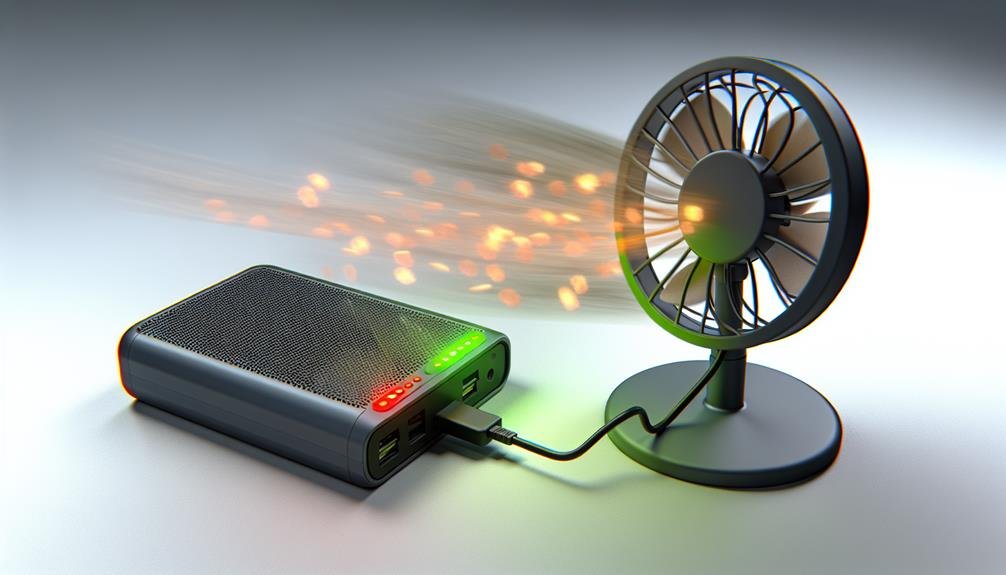
Power banks operate by storing electrical energy in rechargeable lithium-ion or lithium-polymer batteries, which can then be used to charge or power electronic devices on-the-go. These devices are designed to guarantee that the charging process is both efficient and safe. You’ll find that most power banks come with built-in mechanisms to prevent overcharging and overheating, thereby extending battery life.
When it comes to power bank output, understanding voltage regulation is essential. Voltage regulation guarantees that the power bank delivers a consistent voltage level to your devices, which is necessary for their safety and operational stability. If the voltage isn’t properly regulated, there’s a risk of damaging the connected device.
Additionally, the power bank’s capacity—measured in milliampere-hours (mAh)—determines how many times it can recharge your devices before needing a recharge itself. A higher capacity means longer battery life, which is especially important if you’re powering larger devices or multiple devices simultaneously.
You should always check the specifications of your power bank to make sure it meets your needs and adheres to safety standards. Avoid using power banks that lack safety certifications, as these could pose serious risks.
Types of Fans Compatible
When considering types of fans compatible with power banks, it is crucial to examine their power requirements and connectivity options. Not all fans are suitable for portable use, so identifying the right fan size options and understanding their compatibility is vital for safe and effective usage. Generally, USB-powered fans offer the most seamless integration with power banks, providing convenient portable cooling solutions. These fans come in various sizes, ranging from small handheld units to larger, desk-sized models.
Below is a table summarizing different types of fans, their size options, and typical power requirements:
| Fan Type | Size Options | Connectivity |
|---|---|---|
| USB Handheld Fan | Small (5-8 inches) | USB |
| USB Desk Fan | Medium (8-12 inches) | USB |
| Rechargeable Fan | Varies (5-12 inches) | USB/Micro USB |
| Clip-On Fan | Small (5-8 inches) | USB |
Selecting the appropriate fan involves balancing portability with power consumption. Smaller fans generally consume less power but provide limited airflow, making them ideal for personal use. Medium-sized fans offer a moderate balance and are suitable for small spaces. Always check the fan’s power specifications to ensure they align with the power bank’s output capabilities, avoiding any risk of overheating or device malfunction. This approach guarantees a safe and efficient portable cooling solution tailored to your needs.
Power Requirements for Fans

Understanding the power requirements for fans is essential in order to determine if a power bank can effectively run one. You’ll need to take into account the fan’s voltage ratings, its power consumption levels, and USB compatibility factors. These elements directly influence whether the power bank’s output matches the fan’s operational needs.
Fan Voltage Ratings
Most fans operate on specific voltage ratings that dictate their power requirements for best performance. When considering using a power bank to run a fan, understanding voltage compatibility is essential. Fans typically come with voltage ratings such as 5V, 12V, or 24V, which determine the power output required to maintain peak functionality. Checking that the power bank matches the fan’s voltage rating is necessary to avoid potential damage and guarantee safe operation.
Voltage compatibility directly affects fan speed and energy efficiency. If the voltage supplied by the power bank is too low, the fan may not achieve its intended speed, leading to decreased airflow and reduced cooling efficiency. Conversely, supplying a voltage higher than the fan’s rating can result in overheating, excessive wear, or even electrical failure.
To ensure safety and efficiency, always check the fan’s voltage rating and compare it with the power bank’s output specifications. This attention to detail not only prolongs the fan’s lifespan but also guarantees consistent performance. By matching the voltage requirements accurately, you can achieve peak energy efficiency and maintain the desired fan speed without compromising safety.
Power Consumption Levels
Accurately evaluating a fan’s power consumption levels is crucial for determining whether a power bank can effectively supply the necessary energy. Knowing the precise power requirements enables you to choose the right power sources and ensure energy efficiency. Let’s explore the technical specifications that affect a fan’s power consumption.
- Wattage: Fans typically range from 2 watts for small USB fans to over 100 watts for larger models. Calculate the watt-hour (Wh) consumption to match it with your power bank’s capacity.
- Voltage and Current: Most USB fans operate at 5V, drawing between 0.5A to 2A. Verify that your power bank can handle these parameters to avoid overloading or underpowering the fan.
- Operational Modes: Fans with multiple speed settings or oscillation features consume varying power levels. Higher speeds and additional features increase power consumption, impacting your power bank’s runtime.
- Efficiency Ratings: Energy-efficient fans are designed to provide optimal cooling solutions while consuming less power. Look for fans with high efficiency ratings to maximize the usage time from your power bank.
USB Compatibility Factors
Verifying your power bank is compatible with your fan’s USB power requirements involves assessing factors such as voltage, current, and connector type. First, confirm the voltage rating of both the power bank and the fan. Most USB-powered fans operate at 5V, aligning with standard USB ports, but always double-check to avoid damage or inefficiency. Next, check the current (measured in amps) required by the fan. A typical USB fan may need between 0.5A to 2A. Your power bank should supply at least the minimum current required to ensure peak performance and safety.
Charging capacity is another crucial consideration. A power bank with higher milliampere-hour (mAh) ratings will run the fan longer. For example, a 10,000mAh power bank offers extended usage compared to a 5,000mAh one, enhancing portability and convenience.
Moreover, assess the connector type. Confirm both devices use compatible USB standards, like USB-A or USB-C, to maintain effectiveness and durability. Incorrect connectors can result in poor connections or potential hazards. By carefully evaluating these factors, you can guarantee a secure and efficient pairing, optimizing the performance and longevity of both your power bank and fan.
Matching Voltage and Current
To successfully run a fan with a power bank, you need to match the voltage and current specifications of both devices. This guarantees the best performance and safety. First, check the fan’s voltage requirement. Most USB-powered fans operate at 5V. Your power bank must provide this exact voltage to avoid damage or inefficiency. This process is known as voltage regulation.
Next, consider current limitations. Every device has a maximum current it can safely handle, measured in amperes (A). If the fan requires 1A and your power bank provides 2A, it’s generally safe. However, if your fan needs more current than the power bank can supply, it won’t run efficiently or might not run at all.
Here are the steps to ensure you’re matching voltage and current correctly:
- Check Voltage Ratings: Confirm both your fan and power bank operate at the same voltage.
- Verify Current Capacity: Confirm your power bank can supply enough current for the fan.
- Read Manuals: Always refer to user manuals for specific voltage and current requirements.
- Use Safe Connections: Ensure cables and connectors are rated for the required voltage and current.
Fan Efficiency and Runtime
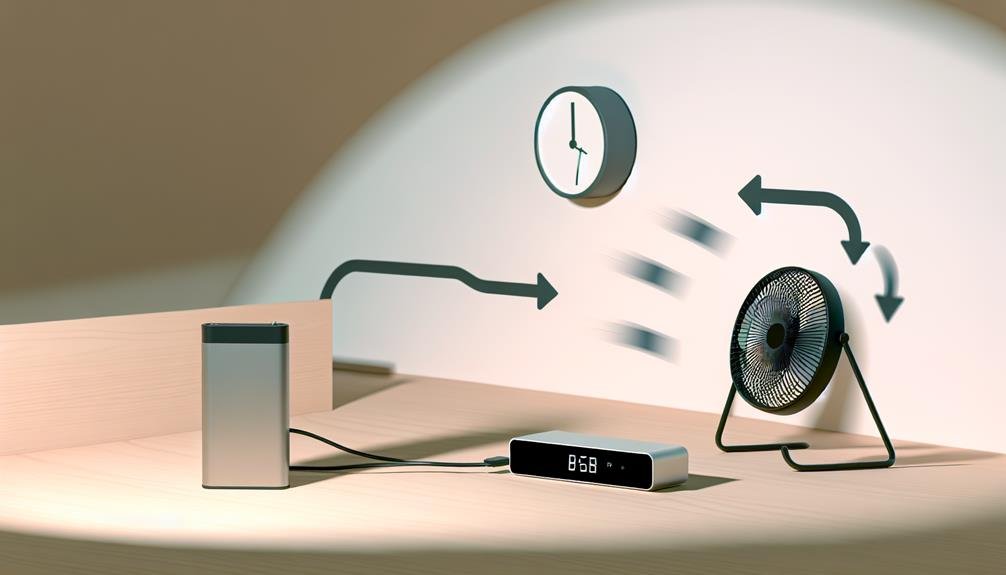
Understanding fan efficiency and runtime is essential for maximizing the use of your power bank. Knowing how energy efficiency and cooling power impact your fan’s performance can help you make informed decisions, ensuring the most effective use of your power bank’s battery life. Fans with higher energy efficiency consume less power while delivering efficient cooling power, extending the runtime when connected to a power bank.
To determine runtime, you’ll need to take into account the fan’s wattage and your power bank’s capacity. For instance, a fan rated at 5 watts running on a 10,000mAh power bank can theoretically operate for around 10-15 hours, considering the conversion losses and efficiency rates. Choosing portable options, such as USB fans specifically designed for low power consumption, can further maximize battery life and allow for extended periods of cooling.
Moreover, look for fans with adjustable speed settings, as lower speeds consume less power and enhance energy efficiency. By keeping these aspects in mind, you can effectively balance cooling power and battery life, ensuring your portable options provide reliable and safe performance wherever you need it.
Safety Considerations
When using a power bank to run a fan, you must consider battery capacity limits to guarantee sustained operation. Overheating prevention measures are essential to avoid damaging both the power bank and the fan. Additionally, verify device compatibility to prevent electrical mismatches that could lead to safety hazards.
Battery Capacity Limits
Given the varying capacities of power banks, it’s important to make certain that the power bank you’re using can safely support the fan’s energy demands without risking overheating or battery damage. Understanding power bank limitations, such as voltage capacity, guarantees that the connected fan operates efficiently and safely. Fans typically have specific power consumption requirements that must align with the power bank’s output to avoid damaging either device.
To help you determine compatibility and prevent safety issues, consider these key points:
- Voltage Capacity: Confirm the power bank’s voltage matches the fan’s requirements. Mismatched voltage can lead to inefficient operation or potential damage.
- Current Output: Verify that the power bank can supply the necessary current (measured in amps) for the fan to function properly. Insufficient current can result in inadequate fan performance.
- Capacity (mAh): Check the power bank’s capacity in milliampere-hours (mAh). Higher capacity means longer runtime but also requires ensuring the power bank can handle the continuous drain without overheating.
- Fan Compatibility: Validate that the fan’s power consumption (watts) aligns with the power bank’s output capabilities. This guarantees that the fan receives the correct power to operate safely.
Overheating Prevention Measures
To prevent overheating and ensure safe operation, make sure the power bank has built-in thermal protection features. These features are necessary for monitoring temperature fluctuations and automatically shutting down the device if it gets too hot. This not only protects the power bank but also promotes the safe functioning of the fan connected to it.
Evaluating the cooling efficiency of your power bank is vital. Look for units with advanced heat dissipation mechanisms, such as high-quality heat sinks or cooling vents. These elements help in maintaining an ideal temperature range, preventing any thermal runaway conditions. Additionally, consider the material of the power bank casing. Metal casings, for example, often provide better heat dissipation compared to plastic ones.
Energy conservation is another key factor. Efficient power management systems within the power bank can minimize unnecessary energy loss, thereby reducing heat generation. Opt for power banks that incorporate smart energy management technologies, such as adaptive charging or intelligent power allocation. These features ensure that energy is used efficiently, which in turn aids in keeping the device cooler.
Device Compatibility Issues
Verifying device compatibility is crucial for both the safety and efficiency of using a power bank to operate a fan. Mismatched devices can result in overheating, decreased cooling effectiveness, and potential harm to both the power bank and the fan. To guarantee safe and efficient operation, consider the following:
- Fan Selection: Opt for a fan specifically designed to function on USB power. These fans typically have lower power requirements, making them more suitable for pairing with a power bank.
- Power Bank Capacity: Inspect your power bank’s capacity and output specifications. Confirm it can supply the necessary voltage and current for your fan. Some power banks may not provide the required power, leading to subpar performance or safety concerns.
- Cooling Efficiency: Assess the cooling efficiency of your setup. A fan operating on insufficient power may not deliver adequate cooling, defeating the purpose of its use. Ensuring proper device compatibility maximizes both cooling efficiency and battery life.
- Device Compatibility: Always validate the compatibility of your devices. Double-check the power ratings of your fan and power bank to avoid any potential risks. Using incompatible devices can result in overheating or even fire hazards.
Practical Uses

Leveraging a power bank to run a fan can provide convenient, portable cooling solutions for various scenarios such as camping trips, outdoor events, or during power outages. This setup guarantees you have a reliable source of cool air even when traditional power sources are unavailable.
Portable Cooling: When you’re outdoors, a power bank can power a compact fan to keep you cool. This is particularly useful during summer camping trips where high temperatures can make sleeping or resting uncomfortable. Select a fan with low wattage to optimize your power bank’s efficiency.
Emergency Ventilation: In case of a power outage, a power bank-powered fan can provide essential air circulation, which is important for maintaining air quality and comfort. Make sure your power bank is fully charged and capable of supporting the fan’s power requirements for extended periods.
Here’s a table to illustrate these practical uses:
| Scenario | Purpose | Considerations |
|---|---|---|
| Camping Trips | Portable Cooling | Choose a low-wattage fan |
| Outdoor Events | Portable Cooling | Ensure the power bank’s capacity |
| Power Outages | Emergency Ventilation | Fully charge the power bank |
| Home Use | Backup Cooling | Suitable for small, personal fans |
Frequently Asked Questions
Can a Power Bank Charge While Running a Fan Simultaneously?
You can charge a power bank while running a fan, but fan compatibility with the power bank and charging speed may be affected. Verify the power bank‘s capacity is sufficient and monitor fan noise for any operational issues.
Are There Any Specific Brands of Fans Recommended for Use With Power Banks?
For fan compatibility with power banks, consider brands like OPOLAR or VersionTECH. Confirm your power bank capacity matches the fan’s power requirements, typically 5V and 2A, to avoid overheating and guarantee safe, efficient operation.
How Does Temperature Affect a Power Bank’s Ability to Run a Fan?
Temperature fluctuations can decrease battery capacity by up to 20%. In extreme heat or cold, efficiency levels drop, reducing the power bank’s ability to run a fan. Always monitor temperatures to achieve peak performance and safety.
Can a Power Bank Power a Fan Through an Adapter or Converter?
You’ll need to verify power bank compatibility with the fan’s power consumption. Using the right adapter options, you can maintain fan efficiency. Always check specifications to guarantee safety and peak performance for both devices.
Are There Any Environmental Concerns With Using Power Banks to Run Fans?
Imagine a world drowning in discarded batteries. Using power banks to run fans raises serious sustainability concerns due to poor energy efficiency, potential noise pollution, and strict battery disposal regulations, all impacting environmental safety substantially.
References
- https://www.sciencedirect.com/science/article/pii/S1369702118303044
- https://www.energy.gov/articles/how-do-batteries-work
- https://www.nationalgeographic.com/science/article/how-batteries-work
- https://www.bbc.com/news/technology-60213640
- https://www.energystar.gov/products/consumer_products/power_banks
- https://www.wikipedia.org/wiki/Power_bank
- https://www.nist.gov/news-events/news/2021/07/power-banks-what-you-need-know



