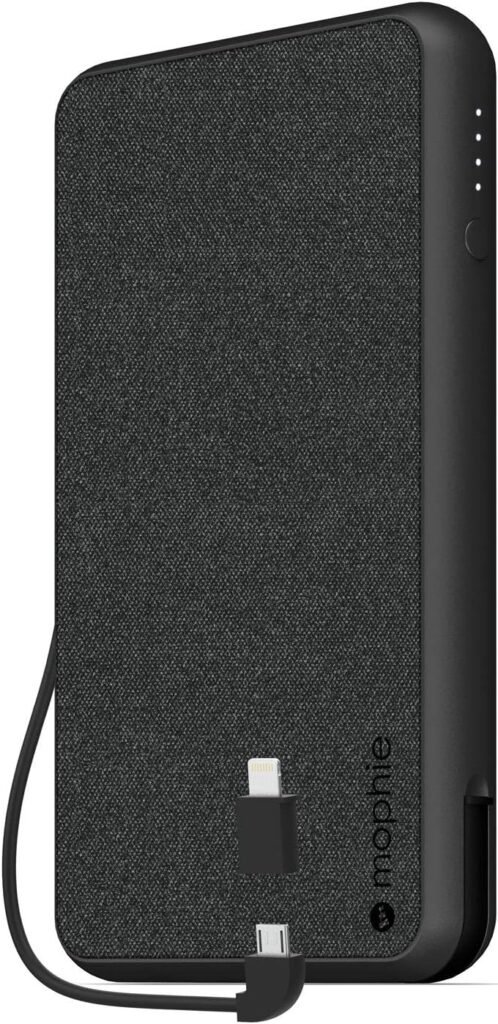Posted inBlog
To reset your Mophie power bank, first identify your model by checking the back or bottom of the device. Then, visit the Mophie Support Website to see if there are…
Posted inTroubleshoot
To reset your power bank, first locate the reset button—typically a small pinhole or flush-mounted button near the USB ports or LED indicators. Use a non-conductive tool like a plastic…