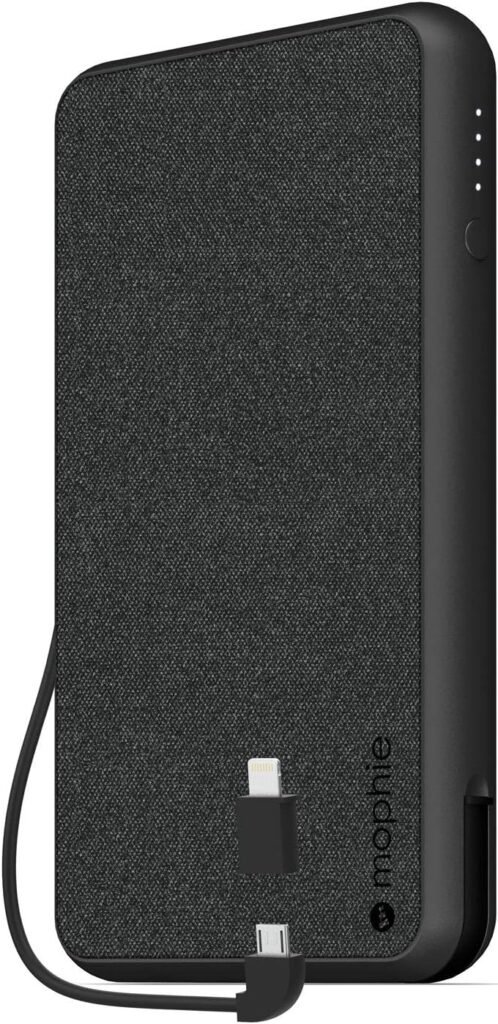Posted inTroubleshoot
To reset your power bank, first locate the reset button—typically a small pinhole or flush-mounted button near the USB ports or LED indicators. Use a non-conductive tool like a plastic…
Posted inBlog
Resetting your power bank is straightforward. First, check the LED indicators and verify your charging cable and adapter aren’t faulty. Clean the ports if needed. To reset, unplug all devices…