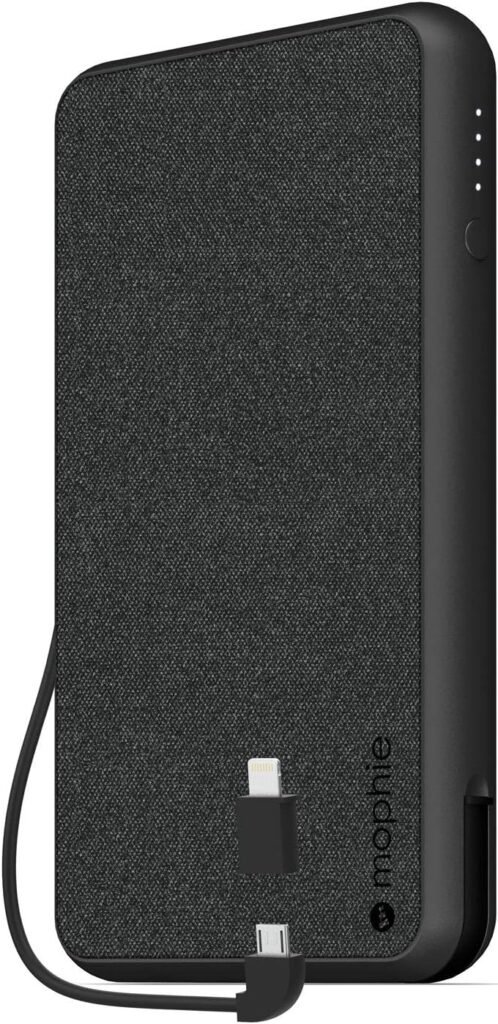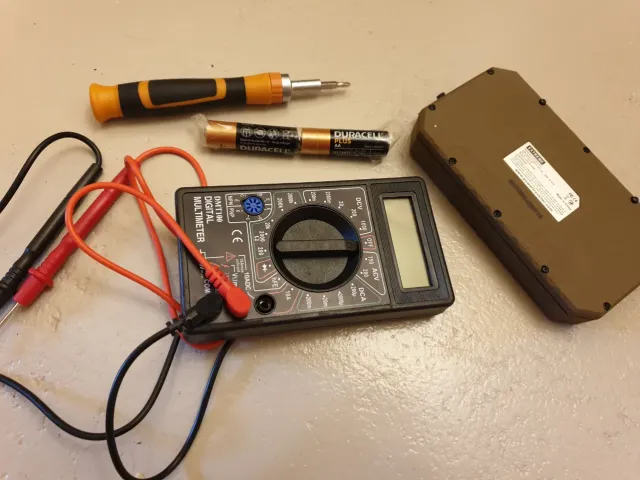Posted inBlog
To reset your Mophie power bank, first identify your model by checking the back or bottom of the device. Then, visit the Mophie Support Website to see if there are…
Posted inBlog
To reset your Anker power bank, first, make sure it’s properly charged by plugging it into a reliable power source. Disconnect all devices and cables. For a soft reset, hold…
Posted inCapacity and Charging
To charge your Anker 737 Power Bank, use a high-power USB-C cable and a wall charger with at least 60W output. First, check the battery levels via the LED display.…
Posted inCapacity and Charging
To charge your 30000mAh power bank, you’ll first need to assess your charger’s wattage. A 5W charger takes about 60 hours, while an 18W charger requires roughly 16-17 hours. Using…
Posted inCapacity and Charging
To charge your DJI Air 2S battery with a power bank, make sure the power bank has a minimum output of 12V and 2A, and a capacity of at least…
Posted inCapacity and Charging
A 4000 mAh power bank’s durability depends on the energy consumption of your device. If your device draws 1000 mA per hour, the power bank lasts about 4 hours. However,…
Posted inTroubleshoot
To reset your power bank, first locate the reset button—typically a small pinhole or flush-mounted button near the USB ports or LED indicators. Use a non-conductive tool like a plastic…
Posted inBlog
To charge your Ideaplay Power Bank, first identify the suitable input port—often micro-USB or USB Type-C. Match it with a compatible charging cable. Use a dependable adapter, ensuring voltage compatibility…
Posted inBlog
To check your power bank capacity with a multimeter, first gather your tools: a dependable multimeter and suitable connectors. Know your power bank’s capacity, voltage, and amperage ratings. Set the…