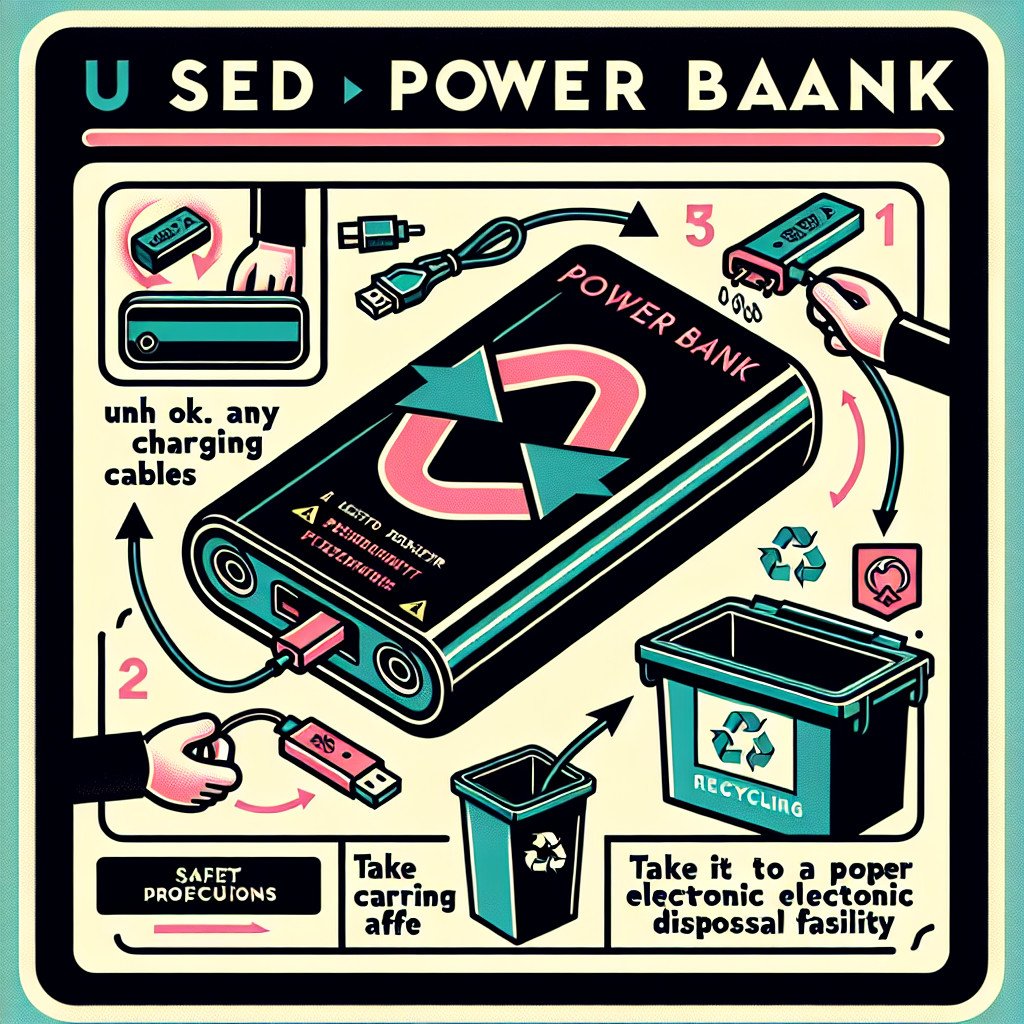Posted inCapacity and Charging
How to Know When Anker Power Bank Is Fully Charged
To know when your Anker Power Bank is fully charged, focus on the LED indicators. Typically, four LEDs represent 0-25%, 25-50%, 50-75%, and 75-100% battery levels. During charging, LEDs will…