To charge your laptop with a power bank, first, choose one with enough capacity and proper output. Check your laptop’s power requirements and make sure the power bank has the correct output port, like USB-C. Gather high-quality cables that match your devices. Fully charge the power bank, then connect it to your laptop with the appropriate cable. Monitor the process by checking charging indicators on both devices. Don’t forget to disconnect once your laptop is fully charged to prevent battery degradation. If you want to further improve your charging efficiency or troubleshoot any issues, there’s more to learn.
Choose the Right Power Bank

Selecting the right power bank is vital to guarantee your laptop charges effectively and safely. When it comes to power bank selection, you need to take into account a few key factors to make sure of laptop compatibility. First, focus on capacity understanding, which involves knowing how battery measurement works. Power bank capacity is measured in milliamp-hours (mAh) or watt-hours (Wh). For laptops, you’ll typically need a power bank with a higher Wh rating.
You’ll want to match the power bank’s output to your laptop’s power requirements. Check your laptop’s charging specifications, usually listed in volts (V) and amperes (A). Making sure the power bank can deliver the proper voltage and current is essential for safe and efficient charging.
Additionally, contemplate the number of charging cycles the power bank can handle. A reliable power bank should offer multiple full charges for your laptop. Look for durable designs with built-in safety features like overcharge protection, short-circuit prevention, and temperature control. These features can prevent potential hazards and prolong both your laptop’s and power bank’s lifespan. By carefully selecting a power bank that meets these criteria, you’ll secure a safe and efficient charging experience for your laptop.
Check Laptop Compatibility
To affirm your laptop charges effectively with a power bank, it’s essential to verify the compatibility between the two devices. First, check your laptop’s power requirements, usually listed on the laptop itself or in its manual. Look for details on voltage and current specifications, as these are vital for matching with your power bank.
Next, examine the laptop power sources that are supported. Some laptops charge via USB-C, while others might use proprietary connectors. Confirm your power bank has the correct output port and can supply the necessary power. For USB-C laptops, make sure that the power bank supports Power Delivery (PD) for efficient charging.
It’s also wise to look into charging indicators on both your laptop and power bank. These indicators will help you monitor the charging process and guarantee everything is functioning correctly. Pay attention to any unusual signals, such as flashing lights or error messages, as these can indicate incompatibility or potential issues.
Understand Power Bank Capacity

To guarantee your power bank can effectively charge your laptop, you’ll need to understand its battery capacity, usually measured in milliampere-hours (mAh) or watt-hours (Wh). Compare this with your laptop’s power requirements, which you can find on the device or in the manual. Matching these specifications will help you determine if the power bank will meet your laptop’s needs.
Battery Capacity Measurement
When considering a power bank for charging your laptop, understanding its battery capacity is important for making sure it meets your needs. The battery capacity of a power bank is typically measured in milliamp-hours (mAh) or watt-hours (Wh). Higher capacity means more energy, which translates to longer battery life for your laptop. If you frequently need to charge on the go or have a power-hungry laptop, opting for a higher capacity power bank is essential.
To calculate how many times a power bank can charge your laptop, you’ll need to know your laptop’s battery capacity (also in mAh or Wh) and the power bank’s capacity. However, you should also consider charging speed. A power bank with a high capacity but slow charging speed may not be efficient, especially if you’re in a hurry. Look for power banks that support fast charging technologies compatible with your laptop.
Safety is paramount when choosing a power bank. Make sure the power bank has built-in safety features like overcharge protection, short-circuit protection, and temperature control. These features help prevent potential hazards, allowing you to use the device confidently and safely.
Matching Power Requirements
Understanding how to match your laptop’s power requirements with a power bank’s capacity is necessary for guaranteeing efficient and reliable charging. First, check your laptop’s power specifications, usually found on the charger or the manufacturer’s website. You need to know the required voltage and current to ensure power compatibility. Your power bank must match or exceed these requirements.
Voltage matching is important. If your laptop needs 19V and your power bank only outputs 12V, it won’t charge efficiently and could even damage your device. Conversely, if the power bank’s voltage is too high, it could also harm your laptop. Always confirm the power output of the power bank aligns with your laptop’s needs.
Charging efficiency is another crucial factor. Power banks have varying capacities, measured in milliampere-hours (mAh). To determine if a power bank can fully charge your laptop, divide the power bank’s capacity by your laptop battery’s capacity. For example, a 20,000mAh power bank can theoretically charge a 5,000mAh laptop battery up to four times, although some energy loss occurs during transfer.
Gather Necessary Cables
To begin, identify the types of cables you’ll need for charging your laptop with a power bank. Check your laptop’s and power bank’s compatibility requirements to confirm you have the right connectors. Without the correct cables, you won’t be able to charge your device effectively.
Identify Cable Types
Before you can charge your laptop with a power bank, it’s essential to identify and gather the necessary cables to guarantee compatibility and efficient charging. To start with, consider the cable compatibility between your laptop and the power bank. Most modern laptops use USB-C ports, which offer versatile adapter options. However, older models might require a proprietary charging cable or a specific adapter. Making sure you have the right type of cable or adapter is pivotal for a safe and successful charging process.
Next, pay attention to voltage regulation and power output. Different laptops have varying power needs, usually indicated in volts (V) and amperes (A). Your power bank should match these requirements to avoid damaging your device. For instance, a laptop requiring 19V and 3.42A should not be charged with a power bank that only provides 5V and 2A. Using a cable that supports the correct voltage regulation ensures that your laptop receives the right amount of power, preventing overheating or short-circuiting.
Check Compatibility Requirements
When preparing to charge your laptop with a power bank, make sure both devices are compatible by checking the voltage and amperage requirements. This step is vital for guaranteeing safety and best charging speed. To start, examine your laptop’s charging specifications, typically found on its power adapter or in the user manual. Then, verify if your power bank can meet these requirements.
| Compatibility Check | Details |
|---|---|
| Voltage Compatibility | Check the power bank’s voltage matches your laptop’s requirements. |
| Connector Type | Confirm the power bank’s output port matches your laptop’s input port (e.g., USB-C, DC). |
| Power Bank Capacity | Ensure the power bank’s capacity is adequate to charge your laptop fully. |
Next, gather the necessary cables. If your laptop uses a USB-C connector, make sure your power bank has a corresponding USB-C output port. For other connector types, you might need an adapter. Always use high-quality cables to avoid potential risks.
Connect the Power Bank

Assure your power bank is fully charged and ready by checking its indicator lights before connecting it to your laptop. This guarantees you have enough power to complete the charging process efficiently. Begin by locating the appropriate cable for your power bank connection, typically a USB-C or USB-A to USB-C cable, depending on your laptop port.
Carefully insert one end of the cable into the power bank. Make sure it’s securely connected to avoid any interruptions. Next, connect the other end of the cable to your laptop port. Double-check that the connection is firm and stable—loose connections can lead to ineffective charging or potential damage to your devices.
Consider the charging speed and power bank capacity. A power bank with higher capacity (measured in mAh) can charge your laptop more effectively and for a longer period. Likewise, if your power bank supports fast charging, it can greatly reduce the charging time, ensuring your laptop is ready to use sooner.
Always handle your devices with care and avoid forcing connections. Keeping your charging setup in an area free from clutter can prevent accidents and guarantee a smooth charging process.
Monitor Charging Status
Regularly inspect your laptop’s battery icon to monitor the charging status and verify the power bank is operating correctly. This icon provides vital information regarding charging indicators and battery life. If the icon displays a charging symbol, your power bank is working as intended. However, if the icon does not change, verify all connections are secure and the power bank has sufficient charge.
Be cautious of overcharging risks and overheating concerns. Most modern laptops and power banks have built-in safeguards, but it’s still important to stay vigilant. Continuously charging your laptop beyond its full capacity can degrade battery life over time. To prevent this, disconnect the power bank once your laptop reaches 100%.
Pay attention to any unusual heat emanating from your laptop or power bank. Overheating can indicate malfunctioning hardware or a potential safety hazard. If you notice excessive heat, immediately unplug the devices and allow them to cool down before further use.
Regularly monitoring these aspects ensures your laptop remains safe and your power bank functions effectively. By keeping an eye on the charging indicators and being aware of potential risks, you can maintain a stable and secure charging environment.
Optimize Charging Efficiency

To make the most out of your power bank’s capabilities, it’s important to optimize your charging efficiency. Start by adjusting your laptop’s power settings. Lower the screen brightness, turn off unnecessary applications, and switch to power saver mode. These adjustments reduce the power consumption, allowing your power bank to charge the laptop more effectively.
Next, consider the charging speed. Different power banks and laptops support various charging speeds, often measured in watts (W). Make sure your power bank matches the required wattage for your laptop. Using a power bank with lower wattage can slow down the charging process and may not provide enough power, while one with higher wattage guarantees a quicker, more efficient charge.
Additionally, use the appropriate charging cable. A high-quality cable that supports fast charging can greatly enhance the charging speed. Avoid using old or damaged cables, as they can decrease efficiency and even pose safety risks.
Safety Precautions
When charging your laptop with a power bank, it’s crucial to follow specific safety precautions to protect both your devices and yourself. First, make sure there is proper ventilation around your laptop and power bank. Keep them on a solid, level surface to promote airflow. Overheating can harm both the laptop’s and the power bank’s battery health, resulting in potential safety hazards.
Avoid overcharging by disconnecting the power bank once your laptop is fully charged. Most modern devices come with built-in safeguards to prevent overcharging, but it’s still prudent to monitor the charging process. Overcharging can deteriorate battery health over time, decreasing the lifespan of your laptop and power bank.
Another vital aspect is to avoid overheating. Never use your laptop on cushioned surfaces like beds or sofas while charging, as they can obstruct ventilation and cause overheating. If you observe your power bank or laptop becoming excessively warm, disconnect them immediately and allow them to cool down before resuming charging.
Lastly, always use high-quality cables and connectors. Inferior accessories can result in short circuits or other electrical issues. By following these safety precautions, you’ll guarantee a safer and more effective charging experience for your laptop and power bank.
Troubleshooting Tips
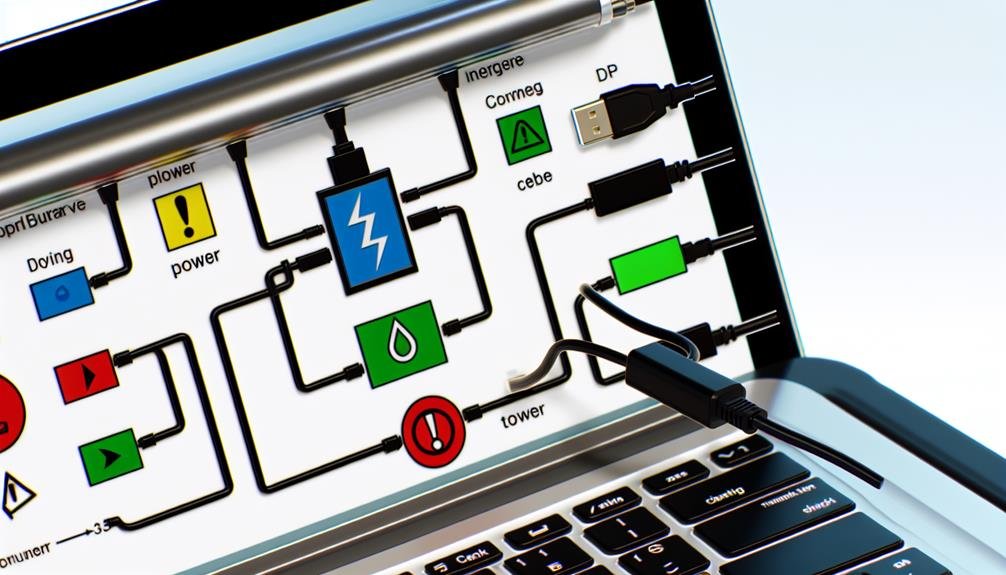
If your laptop isn’t charging properly with a power bank, understanding a few common troubleshooting tips can help resolve the issue quickly. First, verify that your power bank is compatible with your laptop’s voltage and power requirements. Incompatible power banks may not provide the necessary power, leading to charging issues.
Secondly, check the power bank’s remaining charge. Some power banks have limitations and won’t charge your laptop if their battery level is too low. Confirm it’s sufficiently charged before attempting to charge your laptop. Additionally, inspect the connection cables for any damage or loose connections, as these are common issues that can disrupt the charging process.
Another important step is to review the power bank’s specifications. Some power banks have specific ports for different devices. Make sure you’re using the correct port designated for laptop charging. Finally, if your laptop has multiple USB-C ports, try switching ports. Sometimes, certain ports may not support charging through a power bank.
Frequently Asked Questions
Can I Use Any Power Bank to Charge My Laptop?
You can’t use just any power bank to charge your laptop. Confirm power bank compatibility with your laptop’s voltage and charging capacity. Using an incompatible one risks damage or inefficient charging, compromising safety and performance.
How Long Does It Take to Fully Charge a Laptop With a Power Bank?
Charging your laptop with a power bank can feel like waiting an eternity, but it depends on charging speed, power bank capacity, battery life, and charging efficiency. Typically, it takes 2-4 hours for a full charge.
Will Using a Power Bank Affect My Laptop’s Battery Health?
Using a power bank won’t necessarily harm your laptop’s battery health. However, for best battery longevity and charging efficiency, make sure the power bank’s output matches your laptop’s requirements. Always use quality power banks for safety.
Can I Charge My Laptop and Use It Simultaneously With a Power Bank?
Don’t worry about multitasking; you can charge your laptop and use it simultaneously with a power bank, provided it’s compatible. Verify your power bank meets the laptop’s voltage and wattage requirements for safe and efficient charging.
What Should I Do if My Power Bank Overheats While Charging My Laptop?
If your power bank overheats while charging your laptop, immediately unplug it to guarantee power bank safety. Preventing overheating involves using a well-ventilated area and avoiding prolonged use. Always monitor the power bank’s temperature.
References
- https://www.wikihow.com/Charge-a-Laptop-with-a-Power-Bank
- https://www.cnet.com/tech/computing/how-to-choose-the-right-power-bank-for-your-laptop/
- https://www.lifewire.com/power-bank-for-laptop-4175605
- https://www.techradar.com/news/how-to-charge-a-laptop-with-a-power-bank
- https://www.digitaltrends.com/computing/how-to-charge-your-laptop-with-a-power-bank/
- https://www.tomsguide.com/how-to/how-to-charge-a-laptop-with-a-power-bank



