To charge your Gooloo Jump Starter Power Bank, connect the USB-C cable to the charging port. Plug the cable into a suitable power adapter, ensuring it’s Quick Charge 3.0 or higher for fast charging. Monitor the LCD display to check the battery status and progress. Avoid charging in extreme temperatures and make sure cables and connectors are undamaged. Always use Gooloo’s original cables and chargers for safety. For best storage, charge it to around 50% and keep in a cool, dry place, checking and recharging every three months. For further insights, the subsequent steps will expand your knowledge.
Understanding Your Gooloo Device
To effectively use your Gooloo Jump Starter Power Bank, you need to familiarize yourself with its key components and functionalities. The Gooloo device features include the jump starter ports, USB charging ports, LED flashlight, and the LCD display. The jump starter ports are essential for reviving your vehicle’s battery, while the USB ports allow for simultaneous charging of multiple devices. The built-in LED flashlight is equipped with SOS and strobe modes, providing essential light in emergency situations. The LCD display keeps you informed about the battery status and operational mode.
When using the Gooloo Jump Starter, always make sure the clamps are securely connected to the battery terminals – red for positive and black for negative. Incorrect connections could result in the device not functioning properly. If the device fails to start your vehicle, double-check the connections and verify the battery voltage is above the minimum threshold required by the Gooloo device.
Troubleshooting tips include checking for any visible damage to the cables or ports, confirming the device is fully charged, and referring to the user manual for any specific error codes displayed on the LCD. By understanding these key components and functionalities, you can maximize the efficiency and reliability of your Gooloo Jump Starter Power Bank.
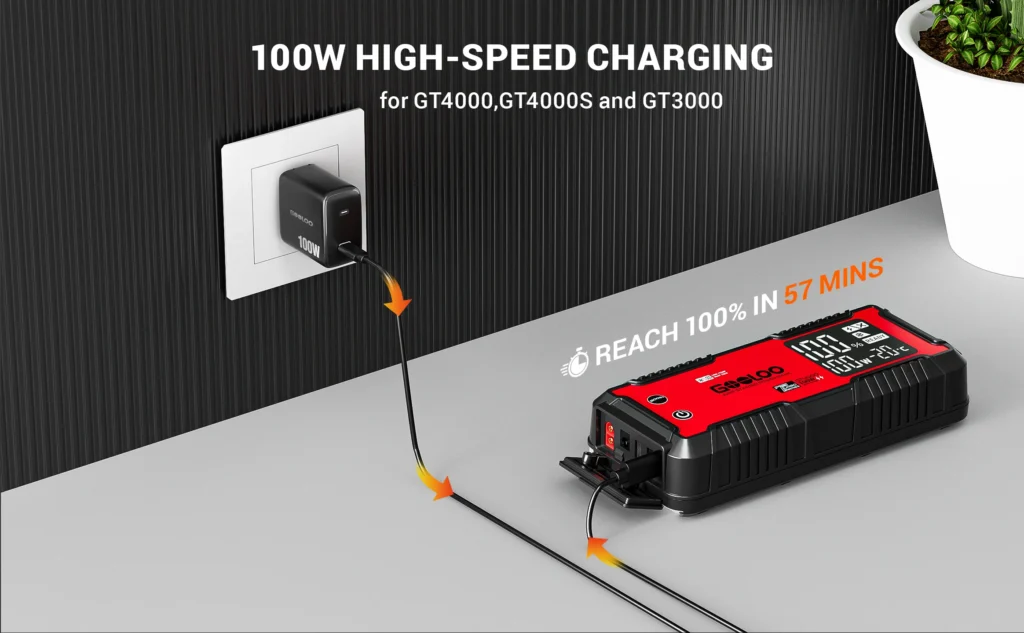
Required Charging Equipment
You’ll need specific charging equipment to guarantee your Gooloo Jump Starter Power Bank remains fully operational and ready for use when you need it most. First, make sure you have the correct charging cables and adapters. The Gooloo Jump Starter typically comes with a USB-C cable and a wall adapter. Confirm these components are in good condition to avoid any charging issues.
Second, identify a suitable power source. The wall adapter provided usually requires an AC power outlet. For those on the go, a compatible car charger can also serve as a viable power source. Compatibility is essential; using non-compatible chargers can damage your device or lead to inefficient charging.
Below is a table summarizing the required equipment:
| Equipment | Details |
|---|---|
| Charging Cable | USB-C, included in the package |
| Wall Adapter | AC adapter, provided with the device |
| Power Source (Home) | Standard AC power outlet |
| Power Source (Car) | Compatible car charger |
| Adapter Compatibility | Confirm voltage and current match |
Having the right equipment guarantees that your Gooloo Jump Starter Power Bank is always ready for action, giving you the freedom to tackle any situation with confidence.
Step-by-Step Charging Process
When you’re ready to charge your Gooloo Jump Starter Power Bank, make sure you first connect the USB-C cable to the device’s charging port. Next, plug the other end of the cable into a suitable power adapter. For rapid charging, use an adapter that supports Quick Charge 3.0 or higher. This will notably reduce charging time, allowing you to get back on the road faster.
Once connected, observe the charging indicator on the power bank. It will light up to show that the device is charging. Typically, the indicator will blink during the charging process and turn solid once fully charged. If the indicator doesn’t light up, refer to the troubleshooting section in your user manual to diagnose potential issues.
Charging your Gooloo Jump Starter with a rapid charging adapter not only saves time but also enhances the device’s overall efficiency. Be mindful of the benefits of fast charging, especially if you’re in a hurry. Remember, the charging indicator is a useful tool for monitoring progress and ensuring everything is functioning correctly.
Safety Tips and Precautions
Securing safety while charging your Gooloo Jump Starter Power Bank is paramount, as improper handling could lead to hazards such as overheating or short-circuiting. To mitigate these risks, follow these essential precautions and tips.
- Monitor Charging Indicators: Always pay close attention to the charging indicators on your Gooloo device. These LEDs provide real-time status updates and help you determine when the power bank is fully charged. Disconnect the charger promptly once the indicators show a full charge to prevent overcharging risks.
- Avoid Extreme Temperatures: Charge your power bank in a well-ventilated area, away from direct sunlight or any heat sources. Extreme temperatures can adversely affect the battery’s performance and longevity. Make sure the environment is within the recommended temperature range specified in the user manual.
- Inspect Cables and Connectors: Before connecting the charger, verify that all cables and connectors are in good condition. Damaged or frayed cables can lead to short-circuiting or other electrical hazards. Use only the original Gooloo cables and chargers provided with the device to ensure compatibility and safety.
Maintenance and Storage
Proper maintenance and storage of your Gooloo Jump Starter Power Bank are essential for securing top performance and extending the device’s lifespan. Start by keeping your jump starter clean; use a soft, dry cloth to wipe away any dirt or debris. Avoid using harsh chemicals that could damage the casing or internal components.
For peak longevity, store your power bank in a cool, dry place. Extreme temperatures can degrade battery life, so aim to keep the device between 50°F and 77°F (10°C to 25°C). If you’re not using it for an extended period, charge the battery to around 50% before storage. This state of charge helps maintain battery health and prevents over-discharge.
Regularly check the charge level every three months, and recharge if it drops below 50%. This proper care ensures the jump starter is ready for emergencies. Avoid storing the power bank in a fully discharged state, as this can lead to permanent battery damage.
Lastly, keep the device away from moisture and direct sunlight. Following these maintenance and storage tips will help you maximize the longevity of your Gooloo Jump Starter Power Bank, securing it’s always ready when you need it.
Frequently Asked Questions
How Long Does a Full Charge Last on the Gooloo Jump Starter?
A full charge on the Gooloo Jump Starter typically lasts up to three months, depending on maintenance. Maintain peak battery life by charging every three months. The charging speed and efficiency contribute greatly to its long-term reliability.
Can the Gooloo Jump Starter Charge Other Devices Simultaneously?
Yes, you can charge multiple devices simultaneously with the Gooloo jump starter. Its power bank has multiple ports, ensuring compatibility with various devices, making simultaneous charging efficient and convenient for your on-the-go lifestyle.
What Should I Do if the Device Doesn’t Charge Properly?
Oh, the joys of modern technology! If your Gooloo’s not charging properly, start with basic troubleshooting tips. Try alternative charging methods, check common charging issues, and if all else fails, customer support solutions will be your savior.
Is There a Warranty for the Gooloo Jump Starter?
Yes, there’s warranty coverage for the Gooloo jump starter. For details, consult customer service. User reviews often highlight product durability, ensuring long-term reliability. It’s essential for those seeking freedom from unexpected vehicle issues.
Can I Use the Gooloo Jump Starter in Extreme Weather Conditions?
Imagine your Gooloo Jump Starter as a reliable companion in a storm. It’s designed for cold weather, maintaining performance, and boasts heat resistance to ensure peak functionality. No matter the elements, you’re free to venture confidently.


