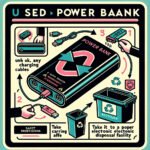Your power bank might not be charging your laptop due to a voltage and current mismatch, or it’s not designed to support your laptop’s power requirements. Check if your power bank and laptop are compatible regarding charging ports and protocols. Inspect the cables for any wear or incompatibility issues. Additionally, verify that your power bank has a sufficient capacity (mAh) and complies with Power Delivery (PD) standards. Confirm your laptop’s charging specifications match or are exceeded by the power bank’s output. Addressing potential malfunctions systematically can also help. There are several more aspects to take into account for a complete solution.
Compatibility Issues
Compatibility issues often arise when the output voltage or current of your power bank doesn’t align with the requirements of your laptop. This mismatch can prevent your laptop from charging correctly, even if the power bank is fully capable of delivering sufficient power. First, you need to check if the charging port on your laptop is compatible with the one on your power bank. Many laptops use USB-C for charging, but some still rely on proprietary connectors. Ensuring that both devices share the same port type is crucial.
Next, consider the battery capacity of your power bank. A laptop typically requires more power than smaller devices like smartphones. If your power bank’s battery capacity is too low, it won’t be able to sustain the energy needs of your laptop, even if the initial connection appears to work. Look for high-capacity power banks designed specifically for laptops, which generally offer capacities of at least 20,000 mAh or more.
To verify compatibility, check the voltage and current ratings on both your power bank and laptop. This information is usually found on the devices’ labels or in their user manuals. By aligning these specifications, you can avoid the frustration of an unresponsive charging setup.

Insufficient Power Output
If your power bank isn’t charging your laptop, it’s important to examine whether there’s a voltage-amperage mismatch. Modern laptops often require higher power output, and if the power bank doesn’t meet these specifications, charging will be ineffective. Additionally, check for incompatible charging protocols, as different devices may require specific communication standards to initiate proper charging.
Voltage-Amperage Mismatch
One common reason your power bank isn’t charging your laptop is a voltage-amperage mismatch, where the power bank’s output doesn’t meet the laptop’s power requirements. This mismatch often stems from a few critical factors that demand your attention for effective troubleshooting.
- Power Bank Limitations: Not all power banks are created equal. Many are designed for smartphones and smaller devices, which have lower power requirements. If your power bank’s output voltage and amperage are insufficient, it won’t effectively charge your laptop.
- Faulty Connections: Loose or damaged cables can lead to inconsistent power delivery, exacerbating the mismatch issue. Verify all connections are secure and consider using high-quality cables to minimize power loss.
- Mismatched Standards: Different devices and power banks may adhere to varying standards, leading to charging inefficiency. Verify that your power bank supports the voltage and amperage specifications required by your laptop.
- Charging Inefficiency: Over time, wear and tear can degrade the efficiency of both your power bank and laptop port. Regularly inspect and maintain both to ensure best performance.
Incompatible Charging Protocols
In many instances, your power bank may not charge your laptop effectively due to incompatible charging protocols that result in insufficient power output. Modern laptops often require specific charging protocols, such as Power Delivery (PD), to guarantee efficient power transfer. If your power bank doesn’t support the same protocol as your laptop, it won’t deliver the necessary voltage and amperage. This mismatch can lead to a situation where your laptop either charges very slowly or not at all.
Checking the compatibility between your power bank, charging adapters, and charging cables is essential. For instance, using a USB-C charging cable that doesn’t support high-wattage transfer can bottleneck the power supply, rendering your setup ineffective. Similarly, an adapter that’s not designed for your laptop’s power requirements can lead to suboptimal performance. Always verify that both your power bank and the accessories are rated to handle the specific power needs of your laptop.
When troubleshooting, consult the manufacturer specifications for both your laptop and power bank. Look for charging protocols like PD, and confirm your charging adapters and cables are up to par. By aligning all components correctly, you’ll achieve efficient and reliable charging.
Faulty Cables
If your power bank isn’t charging your laptop, one critical aspect to examine is the condition of your cables. Check for any signs of wear and tear, confirm the cables are compatible with both the power bank and laptop, and verify the connection quality. These factors can greatly impact the efficiency of power transfer, leading to charging issues.
Cable Wear and Tear
Noticing frayed or bent cables can be a key indicator that your power bank’s inability to charge your laptop stems from faulty wiring. Damaged cables can interrupt the power flow between your devices, leading to ineffective or inconsistent charging. Cable damage can also affect the integrity of the charging port, leading to further complications.
To address cable wear and tear, consider these steps:
- Inspect the Cable: Look for visible signs of wear, such as fraying, bends, or exposed wires. These are clear indicators that the cable is compromised.
- Test with a Different Cable: Swap out the current cable with a new or known-working one to see if the issue persists. This helps isolate whether the problem is with the cable or the power bank itself.
- Check Charging Ports: Inspect both the power bank’s and laptop’s charging ports for any debris, corrosion, or damage. Problems here can also hinder the charging process.
- Use Quality Cables: Invest in high-quality, durable cables that are designed to withstand repeated use and stress. Poor-quality cables are more susceptible to damage and can cause more frequent issues.
Compatibility and Specifications
Understanding the importance of compatibility and the specifications of your cables can be crucial in diagnosing why your power bank isn’t charging your laptop efficiently. First, examine the power bank limitations. Many power banks are designed for smaller devices, like smartphones, and may not meet the higher power requirements of laptops. Verify your power bank can deliver the necessary wattage and voltage specified by your laptop manufacturer. Without meeting these laptop requirements, charging efficiency drops significantly, often leaving your laptop battery barely touched.
Next, consider device compatibility. Not all cables are created equal, and using a subpar or incompatible cable can impede the power transfer process. Confirm that your cable supports the power output of your power bank and aligns with your laptop’s input specifications. USB-C cables, for instance, can vary widely in their power delivery capabilities. A mismatched cable can lead to inadequate charging speeds or even a complete failure to charge.
Poor Connection Quality
While ensuring compatibility and the right specifications are fundamental, the quality of the connection, particularly through cables, often becomes the next critical factor to examine closely. Faulty cables can lead to a loose connection, causing intermittent power loss and charging interruptions. To guarantee your power bank charges your laptop efficiently, follow these steps:
- Inspect the Cable for Damage: Look for any visible signs of wear and tear. Frayed wires or bent connectors can significantly impact connection stability, leading to charging interruptions.
- Check for Secure Connections: Make sure the cable fits snugly into both your power bank and laptop ports. A loose connection can result in inconsistent power delivery, effectively halting the charging process.
- Test with Different Cables: Sometimes, the issue might not be with your devices but the cable itself. Test with another compatible cable to rule out the possibility of a faulty cable causing power loss.
- Use High-Quality Cables: Not all cables are created equal. Invest in premium, certified cables designed to handle the power requirements of your laptop. This ensures optimal connection stability and minimizes the risk of charging interruptions.
Power Bank Capacity
Evaluating the power bank’s capacity is vital for determining whether it can effectively charge your laptop. If your power bank’s capacity, measured in milliampere-hours (mAh), is lower than your laptop’s battery life requirement, it won’t be able to fully charge your device. You need to make sure the power bank has a higher or at least equal mAh rating to handle your laptop’s energy demands.
Consider the charging speed as well. Power banks with higher capacity often support faster charging speeds, which is important for laptops that require substantial power. If your power bank’s output is insufficient, your laptop may not charge at all or charge very slowly, defeating the purpose. Look for power banks that offer high-speed charging capabilities, typically labeled with terms like ‘PD’ (Power Delivery) or ‘Quick Charge.’
Also, take into account the power bank’s efficiency. Not all the stored energy can be transferred to your laptop due to energy losses in the conversion process. A power bank with a 20,000 mAh rating may only deliver around 70-80% of that capacity in real-world use. Balancing these factors will help you find a power bank that meets your laptop’s charging needs effectively.
Power Delivery Standards
To ensure your laptop charges effectively, it’s important to familiarize yourself with Power Delivery (PD) standards and their compatibility with your device. PD standards greatly impact charging speed, power consumption, and overall power efficiency. Here’s what you need to take into account:
- PD Version: Different PD versions support varying power levels. Make sure your power bank and laptop support the same PD version. For example, PD 3.0 can deliver up to 100W, which is vital for power-hungry laptops.
- Voltage and Current: Verify the voltage and current ratings. Laptops typically require higher voltages (like 20V) compared to phones. Mismatched specs can lead to inefficient charging or no charging at all.
- Cable Quality: The USB-C cable plays an important role. A low-quality cable can bottleneck the power transfer, affecting charging speed and power efficiency. Use a high-quality cable that supports the necessary power ratings.
- Compatibility Lists: Manufacturers often provide lists of compatible devices. Cross-reference your laptop and power bank with these lists to ensure compatibility, optimizing battery life and reducing power consumption.
Laptop Charging Requirements
Understanding your laptop’s charging requirements is important to guarantee optimal power delivery and prevent potential damage to your device. Laptops typically need a specific wattage and voltage, usually provided by their original laptop adapters. Using a power bank that doesn’t meet these requirements can result in inadequate charging or even harm your laptop’s battery.
First, check the specifications on your laptop adapter. It should list the required voltage (V) and amperage (A). Your power bank needs to match or exceed these values to effectively charge your laptop. Don’t forget to verify the wattage (W), which is calculated by multiplying voltage and amperage. For instance, if your laptop adapter lists 19V and 3.42A, your power bank should provide at least 65W.
Next, examine the charging ports. Many modern laptops use USB-C ports for charging, which are versatile but require Power Delivery (PD) protocol support to handle high wattage. Make certain your power bank and charging cable support this protocol. If your laptop uses a proprietary charging port, make sure you have the correct adapter for that specific type.
Power Bank Malfunctions
When your power bank isn’t charging your laptop, it is crucial to systematically diagnose potential malfunctions to identify the root cause. Begin by considering the common issues that can impede the functionality of your power bank.
- Power Bank Limitations: Verify that your power bank has adequate capacity and output to charge your laptop. Some power banks might not deliver the necessary wattage, leading to ineffective charging. Review the specifications to confirm compatibility.
- Charging Port Issues: Examine the charging ports on both your laptop and power bank. Debris or damage can obstruct the connection. Try using a different cable to rule out cable faults. If the port is loose or damaged, professional repair might be required.
- Battery Health: Over time, the battery health of your power bank can deteriorate, reducing its ability to hold a charge. Check the battery status and consider replacing the power bank if it is aged or frequently depleted.
- Firmware and Software Troubleshooting: Sometimes, software glitches can prevent proper charging. Make sure that your laptop’s firmware and the power bank’s software are up-to-date. Resetting both devices might resolve unexplained issues.
Frequently Asked Questions
Can Extreme Temperatures Affect My Power Bank’s Ability to Charge My Laptop?
Yes, extreme temperatures can impact your power bank’s charging efficiency. If it’s too hot or cold, the power bank might struggle with laptop compatibility, leading to charging issues. Maintain moderate temperatures for best performance and reliability.
How Do I Know if My Power Bank Needs Firmware Updates?
To determine if your power bank needs firmware updates, check the manufacturer’s website for firmware compatibility. Updated firmware often resolves troubleshooting issues and improves power bank longevity and performance, ensuring best functionality and freedom from charging problems.
Are There Specific Safety Certifications I Should Look for in a Power Bank?
Ever wondered if your power bank is safe? Look for certifications like CE, FCC, and RoHS. They guarantee it meets voltage requirements and compatibility issues. Securing these standards grants you freedom from potential hazards and compatibility problems.
Can I Use My Laptop While It’s Charging From a Power Bank?
Yes, you can use your laptop while it’s charging from a power bank. However, heavy laptop multitasking might cause charging interruptions, especially if the power bank’s output can’t keep up with the laptop’s power consumption.
How Does the Age of My Power Bank Impact Its Charging Efficiency?
The age of your power bank affects its capacity and efficiency due to battery degradation. Over time, performance drops, reducing its ability to charge devices effectively. Regularly checking and replacing old power banks guarantees peak performance and freedom.
References
- https://www.wikihow.com/Charge-a-Laptop-with-a-Power-Bank
- https://www.howtogeek.com/622718/how-to-use-a-power-bank-with-your-laptop/
- https://www.lifewire.com/why-your-laptop-wont-charge-with-a-power-bank-5072928
- https://www.techradar.com/news/how-to-choose-the-best-power-bank-for-your-laptop
- https://www.pcgamer.com/what-is-a-laptop-power-bank-and-do-i-need-one/
- https://www.ifixit.com/Guide/How+to+Charge+a+Laptop+with+a+Power+Bank/131197
- https://www.cnet.com/tech/computing/how-to-choose-a-power-bank-for-your-laptop/
- https://www.makeuseof.com/tag/charge-laptop-power-bank/
- https://www.digitaltrends.com/computing/can-you-charge-laptop-with-power-bank/
- https://www.expertreviews.co.uk/laptops/1400359/how-to-charge-your-laptop-with-a-power-bank